Fan speed controller: device types and connection rules
The fan is one of the inconspicuous, but extremely important devices that help to create favorable conditions for work, relaxation and just having a good time.
Without it, computers, refrigerators, air conditioners and other equipment will not be able to function. For the most efficient operation of various devices, a fan speed controller is used.
From our material you will learn about what are the regulators, the features of their work. We will also tell you how to assemble the device with your own hands and what it will take.
The content of the article:
Types and features of the device
There are many types of fansThey are involved in the operation of climate control systems, computers, laptops, refrigerators, many other office and household appliances.
To control the speed of rotation of its blades, a small element is often used - the regulator. It is he who allows you to extend the term of use of the equipment, as well as significantly reduce the noise level in the room.
The purpose of the device for speed control
When the air conditioner or fan is constantly operating in the maximum power mode provided by the manufacturer, this adversely affects the service life. Individual parts simply can not withstand such a rhythm and quickly break.
Therefore, you can often find recommendations to make a margin of power when choosing various kinds of equipment so that it does not work to the limit.
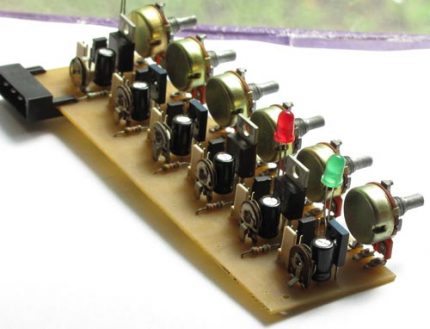
Also often in refrigeration units, computers and other equipment, certain elements overheat during operation. To prevent them from melting, the manufacturer provided for their cooling due to the working fans.
But not all tasks performed require the maximum speed of the fan / cooler. When using a computer at office or maintaining a constant temperature in a refrigeration unit, the load is much less than when performing complex mathematical calculations or freezing, respectively. A fan that does not have a regulator will rotate at the same speed.

The accumulation of a large number of powerful equipment operating in one room is capable of creating noise at the level of 50 decibels or more due to the simultaneously working fans at maximum speeds.
In such an atmosphere, it is difficult for a person to work, he quickly gets tired. Therefore, it is advisable to use devices that can reduce the noise level of the fan, not only in production shops, but also in office premises.
In addition to overheating of individual parts and reducing noise levels, the regulators allow the rational use of equipment, reducing and increasing, if necessary, the rotation speed of the equipment blades. For example, in climate control systems used in many public places and industrial premises.
One of the important details of smart ceiling ventilation devices rooms are speed controllers. Their work is provided by indicators of temperature, humidity, pressure sensors. Fans used to mix air in a gymnasium, production hall, or office room help save money on heating.

This is due to the uniform distribution of the heated air circulating in the room. Fans pump the upper warm layers down, mixing them with cooler lower ones. Indeed, for human comfort it is important that the bottom of the room, and not under the ceiling, be warm. Regulators in such systems monitor the speed of rotation, slowing down and accelerating the speed of movement of the blades.
The main types of regulators
Fan speed controllers are in demand. The market is replete with various offers and an ordinary user who is not familiar with the features of devices can easily get lost among various offers.

Regulators differ in principle of operation.
These types of devices are distinguished:
- thyristor;
- triacs;
- frequency;
- transformer.
First type devices is used to adjust the speed of single-phase devices that have protection against overheating. The change in speed occurs due to the influence of the regulator on the power of the supplied voltage.
Second type is a type of thyristor device. The regulator can simultaneously control devices of direct and alternating current. It is characterized by the possibility of a smooth decrease / increase in the speed of revolutions at a fan voltage of up to 220 V.
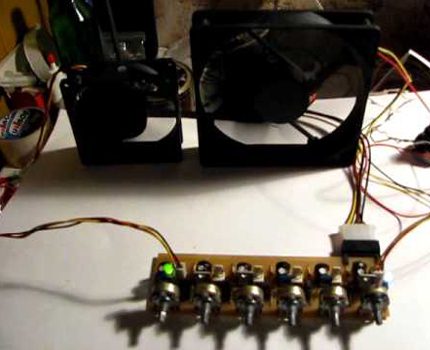
Third type devices changes the frequency of the applied voltage. The main task is to obtain a supply voltage in the range of 0-480 V. The controllers are used for three-phase equipment in room ventilation systems and in powerful air conditioners.
Transformer controllers can operate with single and three-phase current. They change the output voltage by regulating the operation of the fan and protecting the device from overheating. They can be used in automatic mode to adjust the speed of several powerful fans, taking into account the performance of pressure sensors, temperature, humidity and others.

Most often, triac regulators are used in everyday life. They are classified as XGE. You can find many offers from different manufacturers - they are compact and reliable. Moreover, the price range will also be very wide.
Transformer devices are quite expensive - depending on additional features, they can cost $ 700 or more. They are RGE type regulators and are capable of regulating the speeds of very powerful fans used in industry.
Features of the use of devices
Fan speed controllers are used in industrial equipment, in office rooms, gyms, cafes, and other public places. You can often find such controllers in climate control systems for home use.

Ventilation systems used in fitness centers as well, air conditioners included for heating in office rooms, most often contain a speed controller. Moreover, this is not a simple cheap option, but an expensive transformer device capable of regulating the rotation speed of powerful devices.
Depending on the design features, the controllers are:
- mechanical control;
- automatic.
Autotransformer controllers are most often used in complex systems, where the command to action are indicators obtained from a temperature, pressure, motion, humidity or photosensor sensor. By slowing down the rotation speed, the devices reduce energy consumption.

The mechanical control of the controllers is carried out manually - the device contains a wheel that allows you to smoothly or stepwise change the speed of rotation. This can often be found in triac models.
Among the regulators used to optimize the operation of industrial and domestic equipment, one can note such devices as Vents, СеВеР, Vortice, EnergySaver, Delta t °, Telenordik and others.
The most common use of regulatory equipment in the home is a computer and laptop. It is here that the regulator that controls and changes the speed of the cooler is most often used. Due to this device, the technician creates significantly less noise during operation.
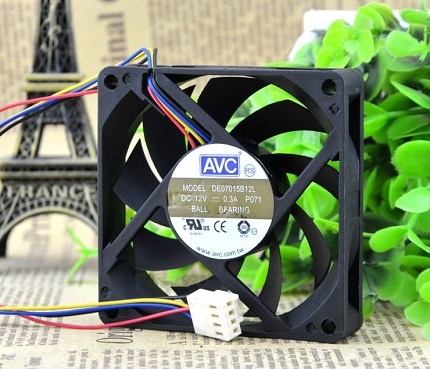
The controllers for the cooler are both simple and with additional features. These can be models with a backlight, with a temperature sensor, with a warning signal, with emergency shutdown, etc.
In appearance, there are regulators with a display and without. The first option is more expensive, and the second is cheaper. This device is often called reobas.
Manufacturers offer models that control the operation of one or more fans. Good reviews are enjoyed by the speed controllers of coolers of such companies as Scythe, NZXT, Reeven, AeroCool, Aqua Computer, Strike-X Advance Black, Akasa Fan Controller, Cooler Master, Innovatek, Gelid, Lian Li, etc.
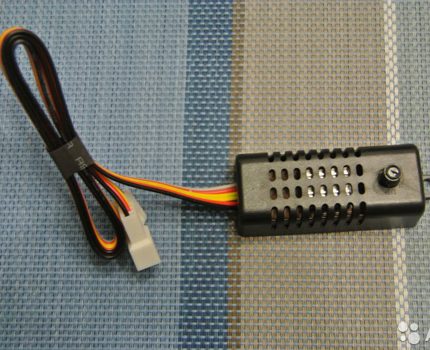
Using the controller in the computer significantly reduces the noise level, which positively affects the well-being and mood of the user - nothing buzzes and does not roar. Also, which is important, it helps to avoid overheating of the equipment itself, thereby prolonging its service life.
Controller Connection Rules
To connect the fan speed controller, you can use the services of specialists or try to cope on your own. There are no fundamental features in the connection - it is quite realistic to cope with such a task on your own.
Depending on the design features and the type of equipment being serviced, the controllers can be installed:
- on the wall, like a patch outlet;
- inside the wall;
- inside the equipment case;
- in a special cabinet that controls smart devices at home. This is usually a terminal block;
- connect to a computer.
To connect the regulator yourself, you must first carefully read the instructions offered by the manufacturer. Such a document usually comes with the device and contains useful recommendations for both connection and use and maintenance.
Wall and wall models to be fixed with screws and dowels to the wall. Components are most often supplied by the manufacturer along with the main unit. Also in the instructions to the regulator, you can see the diagram of its connection. This will greatly facilitate further work on the correct installation.
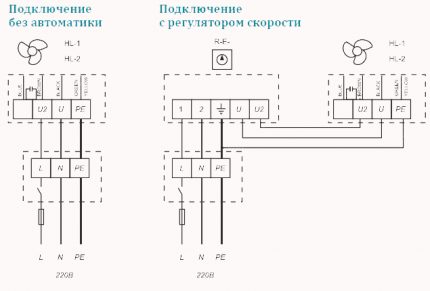
The speed controller is connected to the cable supplying the fan, according to the manufacturer's scheme. The main goal is to cut the phase, zero and earth wires and connect the wires to the input and output terminal blocks, following the recommendations. In the case when the fan has its own separate switch, it will have to be replaced by a regulator, having dismantled the first one as needed.
Do not forget that cross section for supply and connection cables must correspond to the maximum voltage current of the connected device.
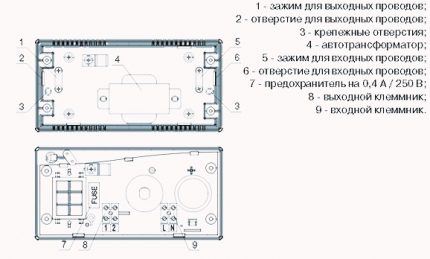
If you have to connect the controller to a PC, you first need to find out what is the maximum permissible temperature of the individual components of the equipment. Otherwise, you can irretrievably lose the computer, which overheats and burns out important details - the processor, motherboard, graphics card and others.
The model of the selected reobass also has instructions and recommendations for connecting from the manufacturer. It is important to adhere to the diagrams given on its pages when installing the device yourself.

There are built-in regulators and devices that are bought separately. To connect them correctly, follow the instructions.
For example, the built-in controller has on / off buttons outside the system unit. The wires coming from the regulator are connected to the cooler wires. Depending on the model, the reobas can control the revolutions of 2, 4 or more fans in parallel.
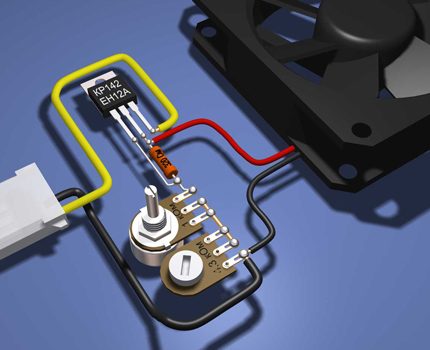
A separate regulator for the cooler is installed in a 3.5 or 5.25-inch compartment. Its wires are also connected to coolers, and additional sensors, if they are included in the kit, are connected to the corresponding components of the system unit, the state of which they have to monitor.
DIY assembly
The fan speed control can be assembled on your own. To do this, you need the simplest components, a soldering iron and some free time.
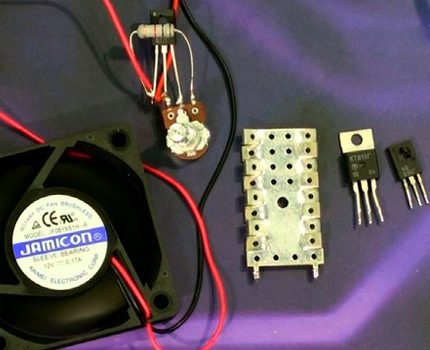
So, to make a simple controller you have to take:
- resistor;
- variable resistor;
- transistor.
The base of the transistor will have to be soldered to the central contact of the variable resistor, and the collector to its extreme terminal. To the other edge of the variable resistor, you need to solder a 1 kΩ resistor. The second output of the resistor should be soldered to the emitter of the transistor.
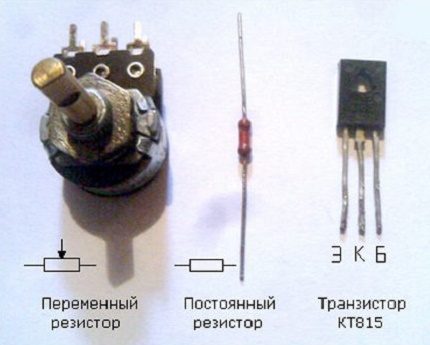
Now it remains to solder the input voltage wire to the collector of the transistor, which is already bonded to the extreme terminal of the variable resistor, and the “positive” output to its emitter.
To check the homemade in action, you need any working fan. To evaluate the homemade reobas, you will have to connect the wire coming from the emitter to the fan wire with the “+” sign. Homemade output voltage wire coming from the collector is connected to the power supply.
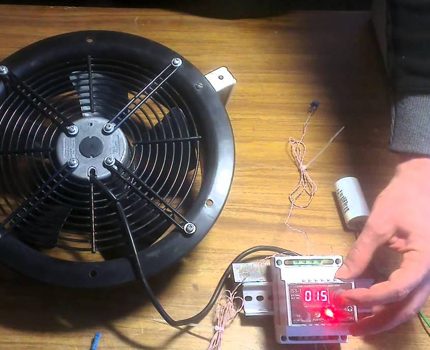
A wire with a “-” sign is connected directly, bypassing a homemade regulator. Now it remains to check the soldered device in action.
To reduce / increase the rotation speed of the cooler blades, you need to turn the wheel of the variable resistor and observe the change in the number of revolutions.
This home-made device is safe to use, because the wire with the “-” sign goes directly. Therefore, the fan is not afraid if something suddenly closes in the soldered regulator.
Such a controller can be used to adjust the speed of the cooler, exhaust fan and others.
Conclusions and useful video on the topic
A video about the features of connecting and using the fan speed controller from Vents:
A detailed video about the types of regulators, the principles of their operation and connection features:
Video instruction with explanations of each step when performing work on assembling the cooler rpm controller with your own hands. Moreover, to perform these actions you do not need to be a specialist - everything is quite simple:
Video information on creating a fan speed controller:
Overview of the electronic autotransformer fan speed controller:
Having familiarized yourself with the types of fan speed controllers and the rules for connecting them, you can choose the most optimal option that can meet the needs of the user. If you wish, you can entrust installation issues to specialists. If you want to test your strength, then a simple device is easy to assemble yourself.
Still have questions about the topic of the article, found flaws, or is there any information that you want to share with our readers? Please leave comments at the bottom of the article.


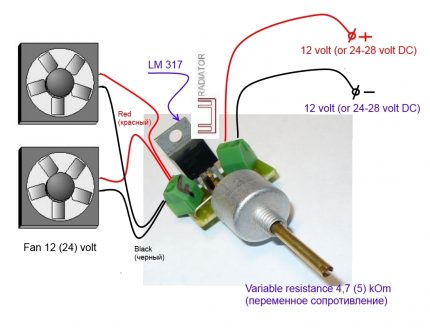
 What is a chiller: device features, selection and installation rules
What is a chiller: device features, selection and installation rules  Air conditioner rotation unit: device, connection rules and module settings
Air conditioner rotation unit: device, connection rules and module settings  What is a multi split system: principle of operation + installation and connection rules
What is a multi split system: principle of operation + installation and connection rules  What is a channel split system: varieties and device options
What is a channel split system: varieties and device options  What is fan coil: principle of operation and installation rules for a fan coil
What is fan coil: principle of operation and installation rules for a fan coil  How to build an air conditioner route: communications device specifics
How to build an air conditioner route: communications device specifics  How much does it cost to connect gas to a private house: the price of organizing gas supply
How much does it cost to connect gas to a private house: the price of organizing gas supply  The best washing machines with dryer: model rating and customer tips
The best washing machines with dryer: model rating and customer tips  What is the color temperature of light and the nuances of choosing the temperature of the lamps to suit your needs
What is the color temperature of light and the nuances of choosing the temperature of the lamps to suit your needs  Replacement of a geyser in an apartment: replacement paperwork + basic norms and requirements
Replacement of a geyser in an apartment: replacement paperwork + basic norms and requirements
A very good article, it is clear that the author loves his job and spent a lot of time on the article, content, design. Thank you
I had to deal with Ventsovskie speed control RS-1-300. At a price they are quite inexpensive, especially when considering European counterparts. For domestic use - this is the most suitable option. Naturally, far from everyone can figure out how to connect it correctly, given that there are now more humanitarians than techies.
Previously, I had not heard about the fan control for the laptop. I would love to purchase this useful device. At night, this monster works like a refrigerator. It is possible to work silently at night, and at the same time the laptop will not really burn out and will not turn off in order to cool down in the most interesting place. One question worries, how to understand the devices themselves, which one should I choose? Who can help?
Katerina, I read your review, it may be too late to talk about it now, but such a scheme for adjusting the fan speed on a laptop is not recommended. And there’s even little chance to hide its components in the laptop case. The fact is that each laptop already has a built-in speed controller. The problem in increasing revolutions may be due to the fact that over time the laptop radiator fills with dust. Thermal grease also dries on the processor, which will lead to its heating and increase in speed, even when you just read the text, for example ... but maybe the process will load the same way.
As Vadim already wrote, such a device cannot be implemented for a laptop cooler. The fan speed on the laptop cooler is automatically controlled by the operating system and drivers. Typically, speed controllers are inserted into desktop computers (but it is also more reliable to give this work to the OS than to adjust it manually).
If you have problems with overheating of the laptop, then this indicates that you need to clean the laptop from dust and replace the thermal grease. This is a fairly common phenomenon, many do not even know that a laptop needs to be cleaned once a year, at least.I recommend that you take the laptop to the SC if you yourself have never done this before, and as a temporary solution I can recommend buying a cooling pad.
Hello. I have a regular “sub-notebook” backlit cooler that works from usb. Almost no noise, plows a lot and often. It cost 300 rubles. It’s not a problem to find cooling for a laptop, again, in a store you can show its noise level before checking.
Thanks a lot to the author to become, very informative!